UPDATE: permanent service information about EZProxy is available on the IU Bloomington Libraries website.
On 3/24/20, IU modified its SSL VPN configurations to employ split tunneling for most users due to heightened use of VPNs. According to UITS:
“Implementation of VPN split tunneling may affect your off-campus access… Because split tunneling routes external (non-IU) traffic outside the VPN, your connection will appear to the provider as coming from a device outside the IU network; consequently, you will be denied access to resources that are reserved for IU users.“
In this post, we’ll discuss the best way to access online library resources with an emphasis on how this change to IU VPNs will change your experience accessing these resources (if you use a VPN, that is).
The best way to ensure full text, free access to all the resources IU Bloomington Libraries subscribes to is to start your research journey on the IUB library website or using IUCAT, the library catalog (used by all IU campuses). Why? Because IU Bloomington pays for faculty/staff/students to have full text access to a lot of academic resources that aren’t freely available online. These resource providers make sure that all of us have proper IU credentials using three methods: IP address/network connection, proxied links (through a service known as EZProxy), or IU Login. Sometimes, your credentials will be verified without you even knowing it. This post describes, in-depth, how these processes work and why it matters.
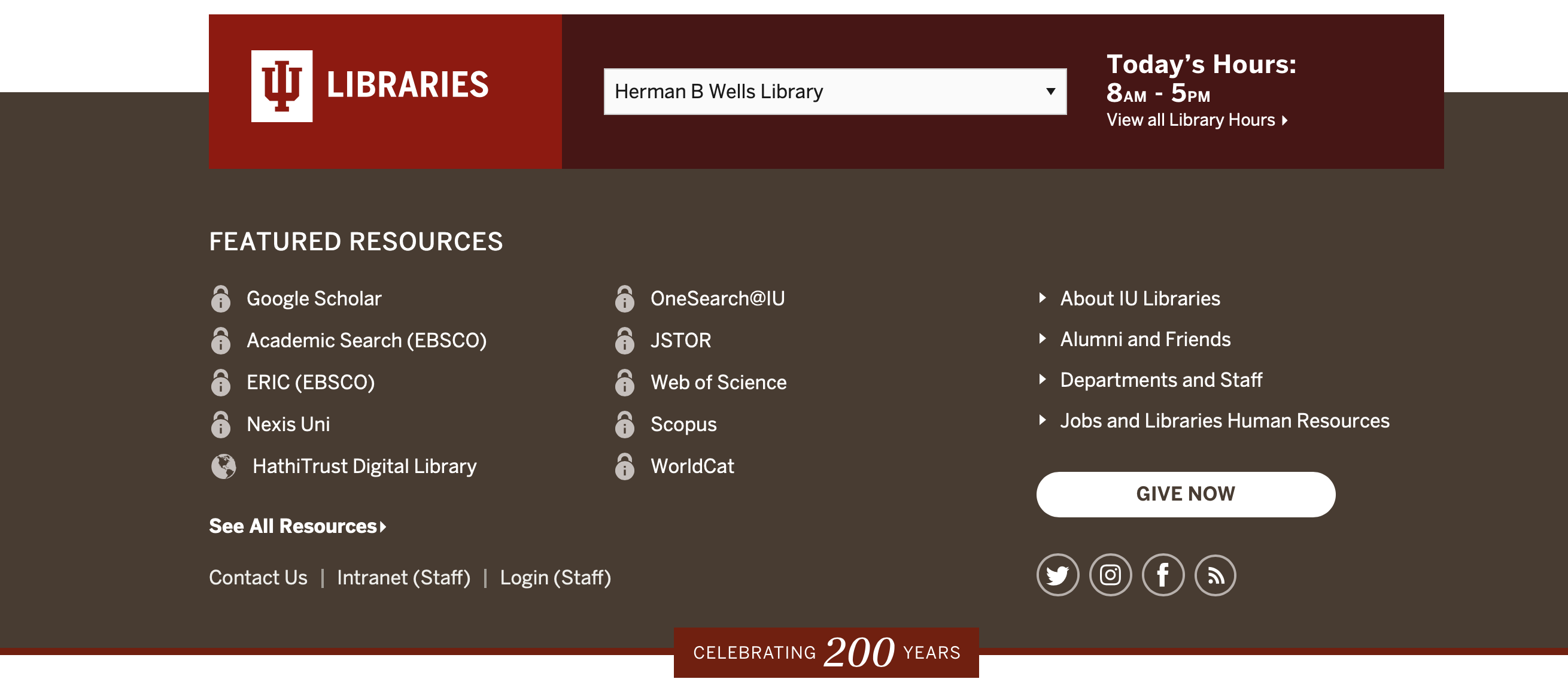
By starting on the IUB library website, you can easily see and navigate to our full array of databases, online journals, and ebooks. Some of our most popular databases can be found in the footer of every page of the website:
Off Campus
Accessing library resources off campus presents a different situation because you no longer have an IU Bloomington location/IP address and/or your machine isn’t connected to the IU Network, even if you’re using a VPN. In these scenarios, it is even more important to use the library website to access online resources so that the version you access is the IU-purchased version. A service called “EZprozy” is added to URLs on the library website to link you to the IU version of the resource.
Previously, when an off campus user connected to the VPN, they could access resources directly without going through EZproxy, as if they were on campus. With this change, an off-campus IUB or IUPUI user connected to the VPN will no longer be able to get to IU-purchase library resources without using EZproxy.
This is a significant change for our patrons who are not used to using EZproxy when connected to the VPN. Please see details and instruction outlined below to access your online library resources.
Before you can access most of these online resources from off campus, you must first establish your “online identity” as a member of the IU Bloomington community. Specifically, you must be a current student, staff member, or member of the faculty.
Summary
1. Make sure you search academic journals and articles starting with a link from the Resources A-Z list. (Note that this is a list of resources for IU Bloomington: to find resources or databases for other campuses, start at each campuses’ library website.) These links are proxied through EZproxy which means that wherever you are in the world, it will take you to the IU-purchased version of that resource. Proxied links are also known as permalinks.
2. The next step depends on whether you are using a VPN or not:
VPN: You will be directly taken into the resource.
No VPN: You will authenticate using the IU Login screen before being taken into the resource.
3. These proxied links all end with proxyiub.uits.iu.edu/ or begin with https://proxyiub.uits.iu.edu/login?url=
In-Depth Explanation
Here are three click path journeys to get to the academic database JSTOR:
Journey #1
- Search for “jstor” using your favorite search engine.
- Click on the first result, which is likely www.jstor.org.
- Do a search for the article you want and click on the result.
- Get asked to pay for full text access.
Journey #2
- Do a keyword search in your favorite search engine or Google Scholar.
- Find an article in a journal found in JSTOR.
- Click on the article.
- Get asked to pay for full text access.
Journey #3
- Go to the IU libraries website.
- Find JSTOR in the footer of every web page OR under “J” in the Resources A-Z list.
- Click on JSTOR and go to https://www-jstor-org.proxyiub.uits.iu.edu/ .
- If using a VPN, you’ll probably be taken directly to JSTOR. Otherwise, you might need to authenticated using IU Login.
- Access all the full text content IU subscribes to!
The only way you have consistent, full access to IU-purchased content is through the proxied version of the resource, as seen in journey #3. Using a regular search engine, like Google, will not route you through the proxied version of the resource to ensure you have full text access as an IU faculty/staff/student.
What about Google Scholar?
Google Scholar isn’t a database that IUB subscribes to but it is possible to access IU-purchased online resources in Google Scholar using proxied links IF you are properly authenticated. Watch this video made by the IU Libraries Teaching and Learning department to learn the two different ways to use Google Scholar to access IU-purchased online resources.
Why is it different on campus?
On campus, it is typically seamless to access many academic resources without starting on the library website because your browser recognizes and authenticates you based on your location on campus (through your IP address) and/or your machine’s connection to the IU Network. Sometimes you’ll have to use IU Login once on campus to trigger that recognition.
Getting started with scholarly research at IU Bloomington Libraries? Learn how to search with OneSearch@IU, our metasearch engine.
Sharing Links to Databases, Journals, or Articles
If you are sharing URLs to databases, journals, or articles, you need to make sure you are using a proxied version of the URL, or permalink, so that the IU person you share with can properly authenticate to access the full text resource. Each database has permalinks in different places but our linking to library resources page gives an overview and has some short videos about where to find permalinks in EBSCO databases (e.g. OneSearch@IU or Academic Search Complete) and other databases.
What’s the difference between a DOI and a permalink?
Both are a type of “persistent URL” that do not get updated or changed. A DOI (or digital object identifier) is a unique persistent identifier for a published digital object. Permalinks, unlike DOIs, have university affiliation attached to them. To make sure an IU-affiliated person can access the full text of the published digital object, the IU permalink prefix should be added to the beginning of the DOI. For example:
+
=
https://proxyiub.uits.iu.edu/login?url=https://doi.org/10.1080/10520295.2020.1735520
Questions about accessing library resources? Research help is available via chat, email, and phone. Read full closure and virtual services information on our Library COVID-19 Updates page.
4 Comments
You’re welcome, Victoria. Glad this information is helpful!
Thanks for the important information on accessing library resources off campus.
That’s a good point, David. I’ll make a note about the IUB-specificity of this link and add another link to a list of URLs for all campus libraries. We appreciate the feedback!
This post is very helpful. I didn’t know about the change with VPN. This new way of accessing journal articles will be easier for students.
I have a recommended edit, however. This post directs people to a Resources A-Z link. But that seems to be only for IUB users. IUPUI’s University Library doesn’t have a Resources A-Z link. Instead users would click on Databases on the homepage. Can you update this blog to work for all campuses?
Thanks